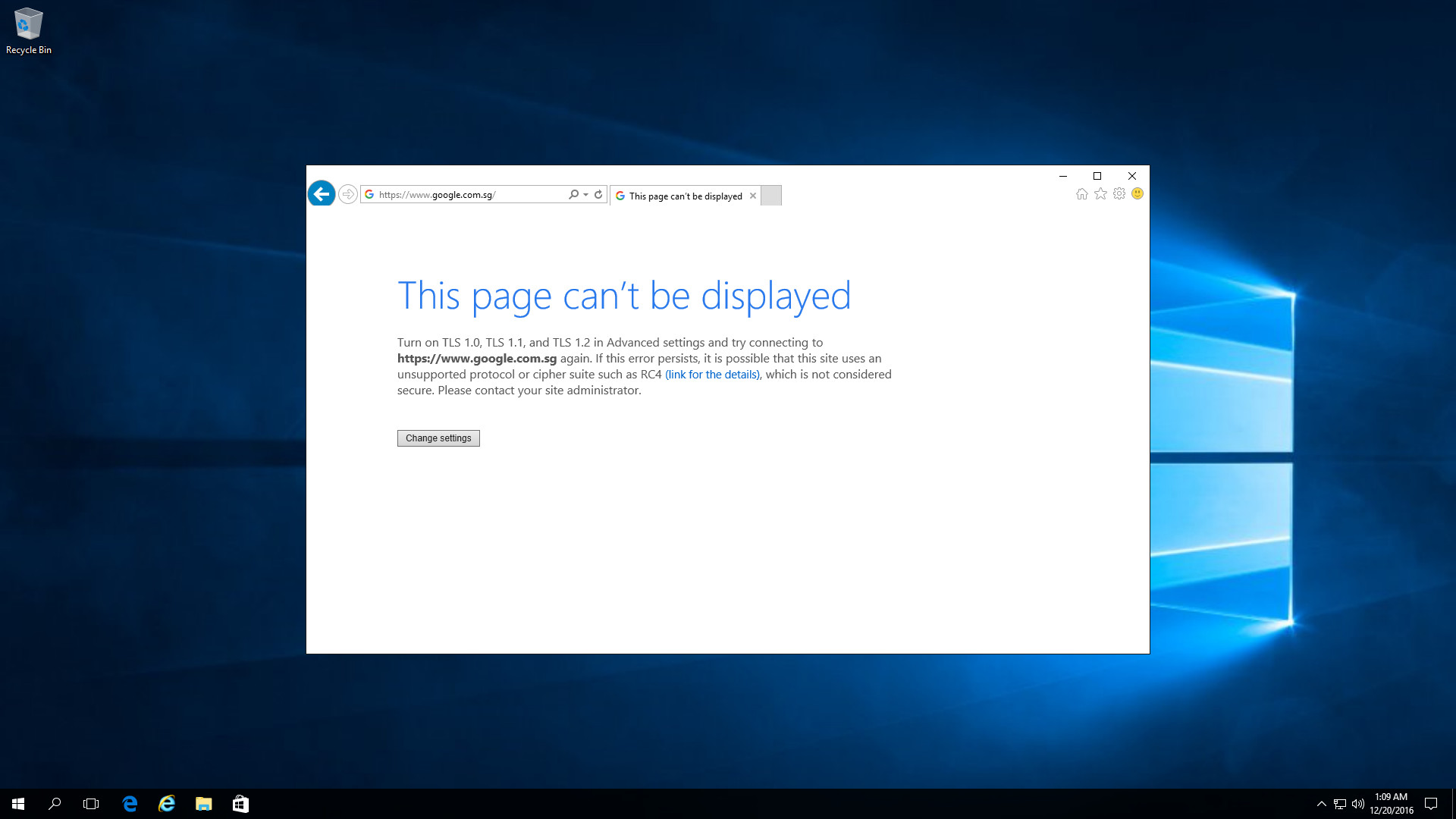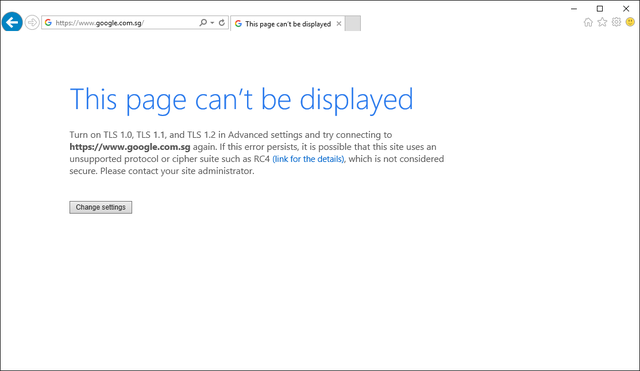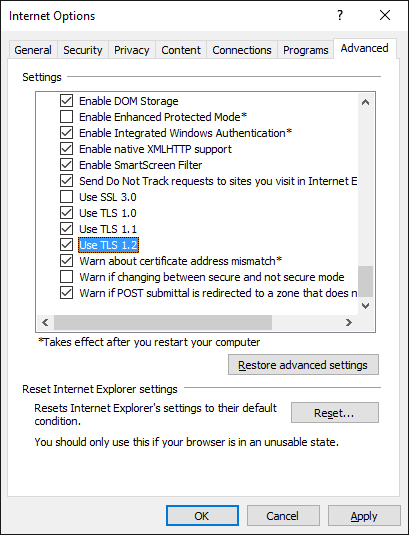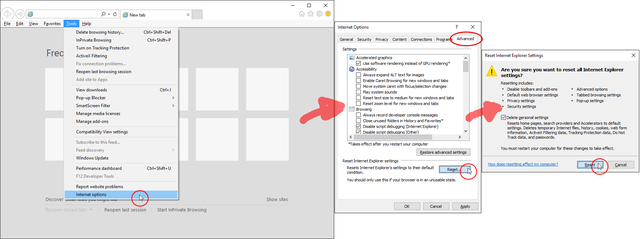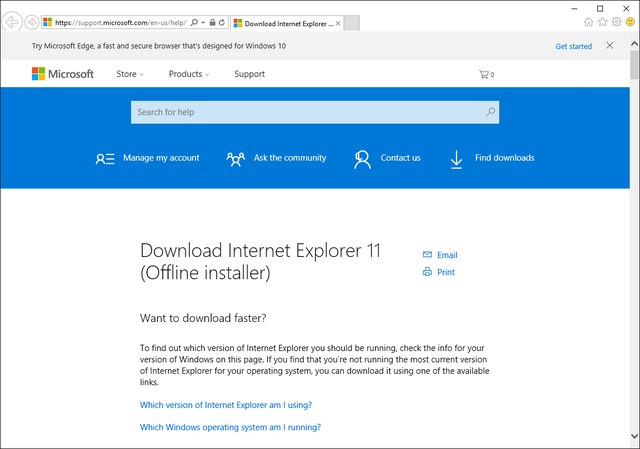Are you currently using Internet Explorer 11 (IE11) and have been randomly getting slow responses that arrive at an error message:
"This page can’t be displayed - Turn on TLS 1.0, TLS 1.1, and TLS 1.2 in Advanced settings and try connecting to
https://www.google.comagain. If this error persists, it is possible that this site uses an unsupported protocol or cipher suite such as RC4 (link for the details), which is not considered secure. Please contact your site administrator."
The above error message is informative, and it appears that the error is related to IE using deprecated protocols (and their corresponding cipher suites).
But checking the ciphers in Tools > Internet Options > Advanced, in the Settings scrollbox, looking under Security, we see that we are already using updated TLS protocols TLS 1.0, 1.1, and 1.2 that should be selected by default in IE11 (at present, SSL 3.0 is the only deprecated protocol).
So, contrary to the error message, the problem is not due to deprecated protocols (or their cipher suites).
Solution: Reset Internet Explorer 11's settings
The solution will involve resetting IE11's settings - restoring its default settings, removing previous search providers and accelerators. It is recommended you try and remember, or preferably write down the search engines / accelerators, as well as any custom settings before performing the fix.
In IE11, click
Tools > Internet Options > Advanced, underReset Internet Explorer settings, click onReset. In theReset Internet Explorer settingswindow, check the boxDelete personal settings, and click onReset:Once done, simply restart IE11 and try browsing again. Things should work now :)

Browsing is working on IE11 once again, as expected, without errors.
Conclusion
As usual, bugs occur in any software, and as you'd expect - it's IE again. But this one is definitely uncommon - We've never seen it before:
- it's random nature made it seem, on first glance, like a network issue (or specifically a dns issue - because that error message familiarly appears when there's a lack of connectivity), or a caching issue
- and the fact that the cipher settings were not incorrect made it harder to fix.
We did not track down whether it was a problem with IE occasionally not applying those cipher settings correctly when browsing sites, or whether it was due to the cipher suites themselves - but one thing is clear: resetting the browser to its default usually resolves most browser-related problems pertaining to the HTTP protocol.
It would be unfair to add more hate on IE that it already suffers regarding its performance and HTML compliance. But one thing we know about IE that great: it's security - there's no denying this one. And while we (Joe and I) might have taken quite a while to have found a fix for this error (a fix that's not directly related to the error message), at least IE has once again done what it does best - protecting our privacy and security.