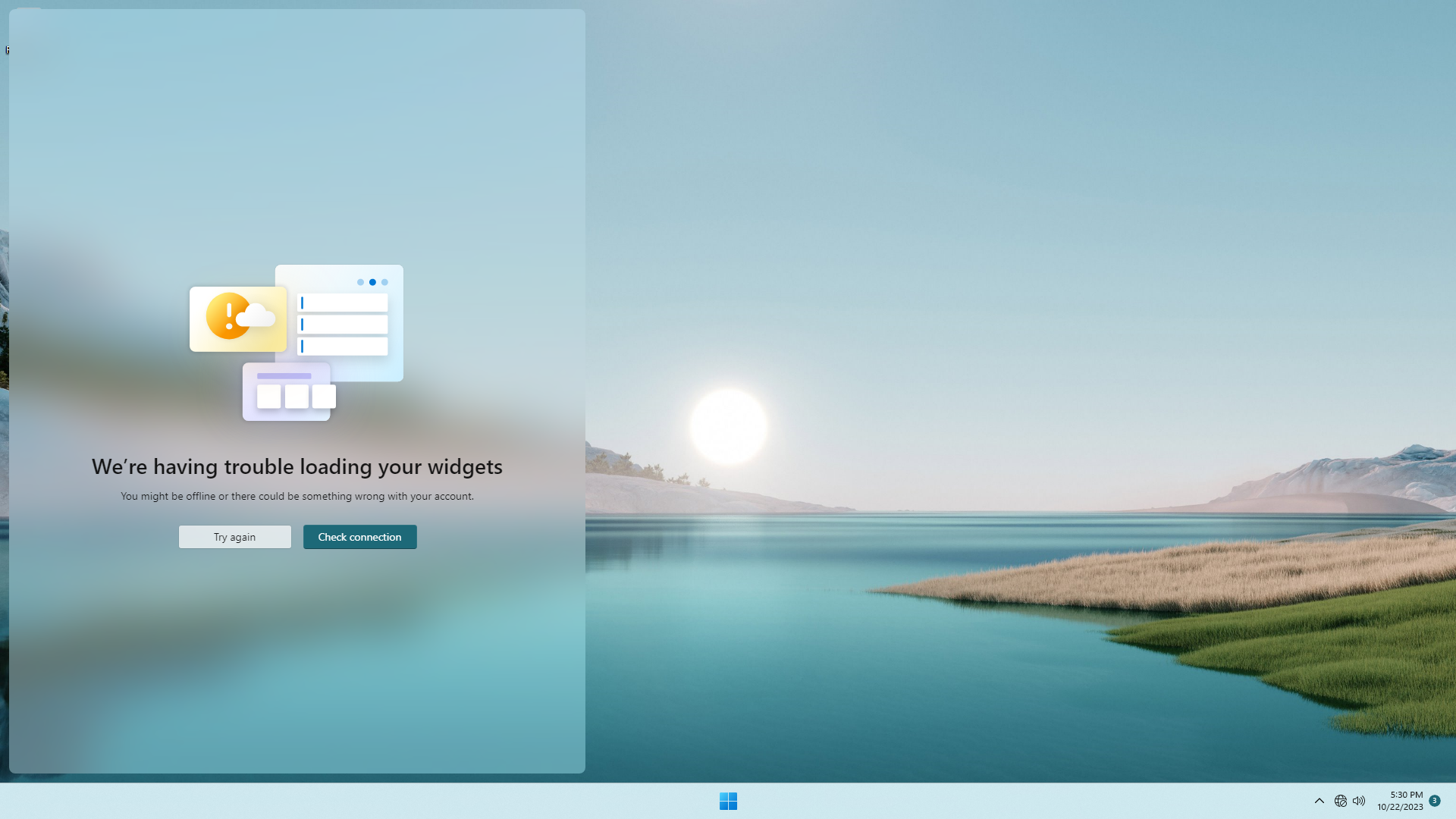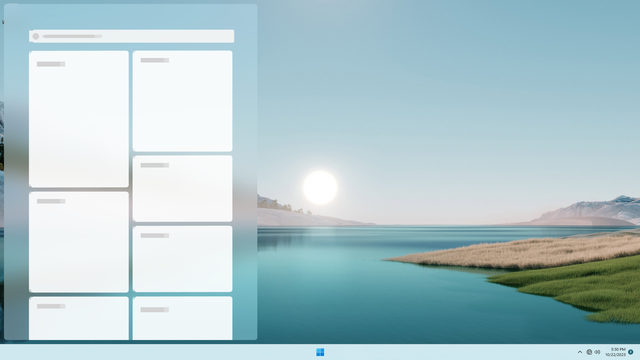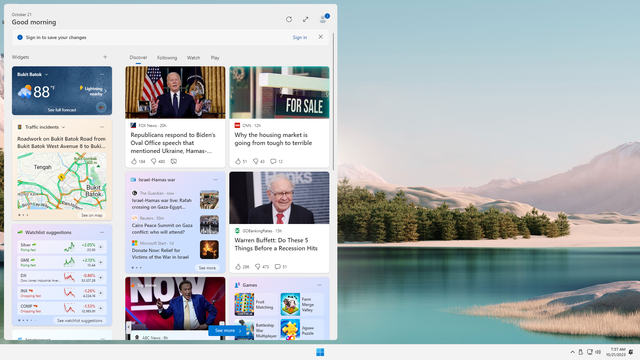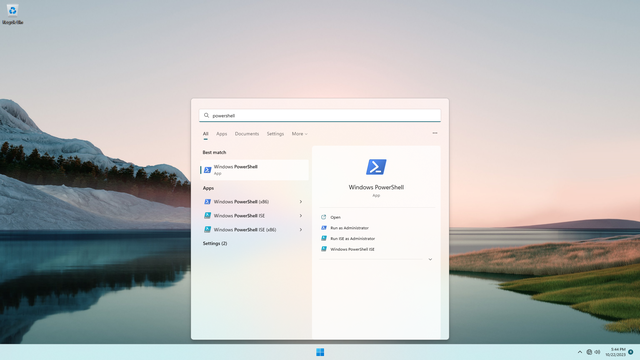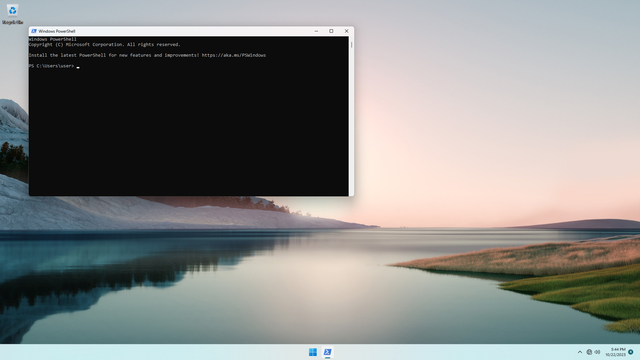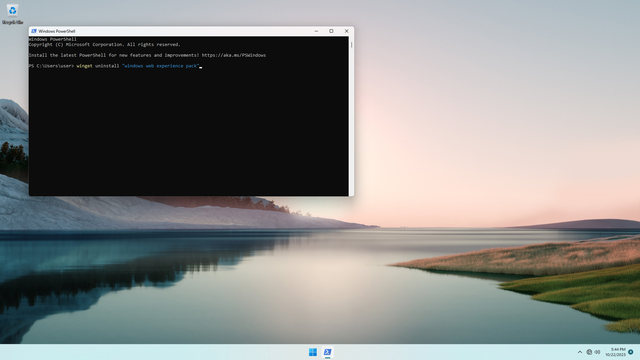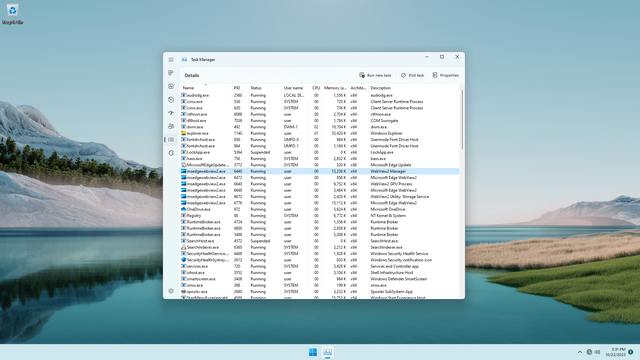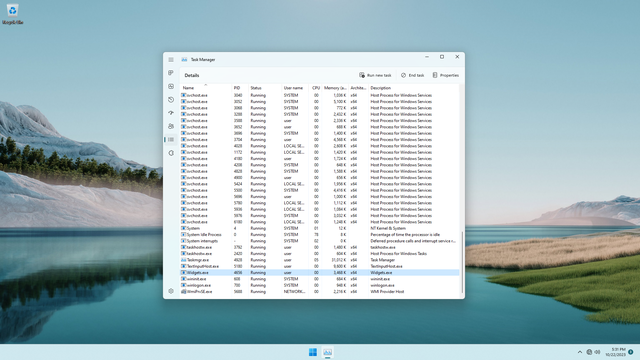While using my Windows 11 machine the other day (which I haven't been using much, lately), I accidentally pressed a keyboard combination WIN+W, instead of CTRL+W to close a program. A huge panel opened showing all kinds of junk ads:
Disable Widgets
So I did a little search on how to disable it and found the answer on superuser.com. That thread revealed that Windows 11 enables Widgets and its WIN+W keyboard shortcut by default.
To uninstall Widgets, open Powershell:
In Powershell, type the following, and press ENTER:
winget uninstall "windows web experience pack"
If prompted to accept a license, press Y. Then after a few seconds, Widgets should be removed. Note that winget requires an internet connection.
To verify that Widgets are removed, press WIN+W. The panel should no longer open. Also, open Task Manager, and verify that there are no more instances of msedgewebview2.exe and Widgets.exe.
Evaluation of Widgets
Pros:
- Nice nifty panel to get news and weather updates.
Cons:
- Unwanted advertisements
- Distracting news
- Privacy-invasive. The results there are said to be personalized to the user. In the screenshot below, see that it runs a Microsoft Edge "window" in the background as
msedgewebview2.exe, where it may not honor the current Microsoft Edge active profile and hence compromise privacy as it tracks cookies and usage. - Memory hogging. In the screenshot below, see how many instances of
msedgewebview2.exethere are. When the panel is opened, the memory can grow to several hundred megabytes in total, which is a waste of resources. The parent process isWidgets.exe.
Final words
Microsoft has done it again in Windows 11, including a privacy-intrusive Widgets by default, and stripping users of easy control over their Operating Systems by offering no easy way to uninstall Widgets through the UI (when pressing WIN+W), leaving users to jump through hoops and require an internet connection to uninstall Widgets via winget, a newly introduced package manager included by default in Windows 11. The requirement of an internet connection to uninstall a component in a system is a clear violation of user privacy.
It appears that we are headed for a future where the functionality of OSes will be severely hampered without an internet connection. Therefore, it is recommended that users be open to alternative OSes which are not in the hands of tech giants, to retain their rightful control over their own devices.