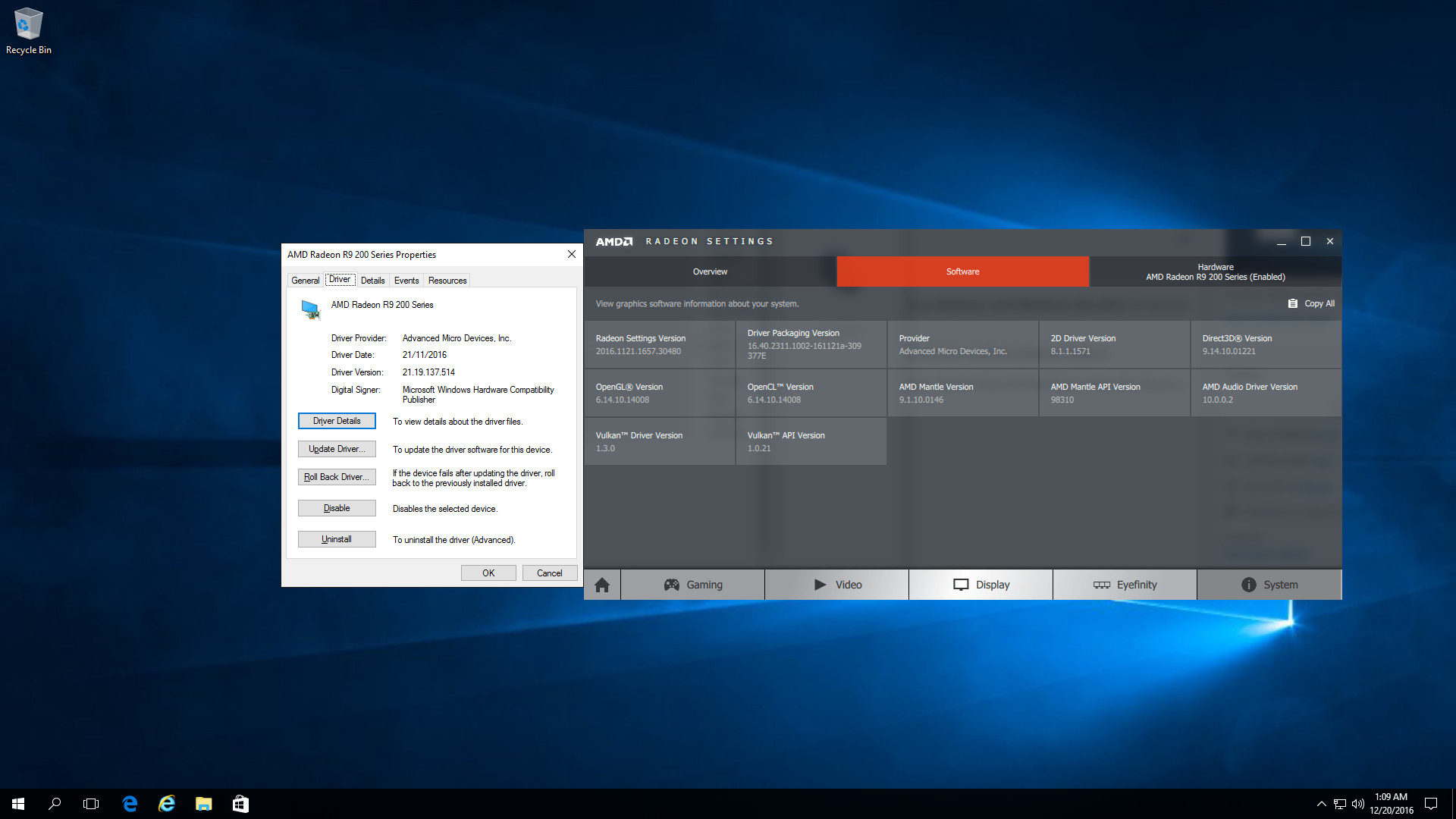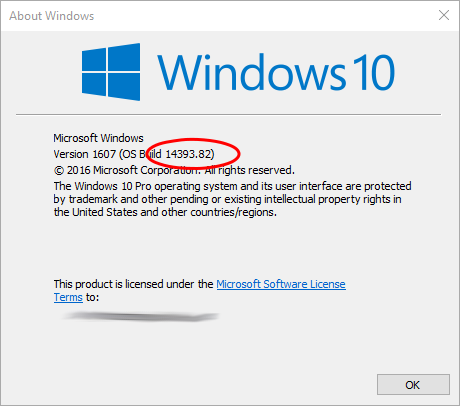Black screens, BSODs, and random screen flickering happened on Windows 10 build 10586.318 (all latest updates installed) with a desktop Radeon card (Radeon R9 280), at least for me.
It seems like Microsoft decided to break things, when their W10 updates released in mid-July began to cause random and frequent black screen crashes (almost daily!).
Solution? Upgrade to the latest Windows 10 Anniversary Update. I can confirm on two PCs with Radeon cards that this resolves the issue, haven't been having black screens for almost 2 weeks! Here are the steps.
Steps
1. Find out your Windows 10 build
Right click on
Startand selectRun.In theRunwindow, typewinverand hitEnter.
Right click on Start and select Run. In the Run window, type winver and hit Enter. About Windowsis displayed. The latest build number is14393.82(as of 1st Sep 2016).
2. Upgrade to Windows 10 Anniversary Update build (14393.xx)
If your build number is
10586.xxx, follow this guide to learn how to update to the Anniversary Update build.If your build number is already
14393.xxor later, sorry but I don't have a solution for you! Let me know in the comments below to see how I may help.
Conclusion
If this article helped you, drop a comment below so we all can know updating to Windows 10 Anniversary Update really resolves the issue.