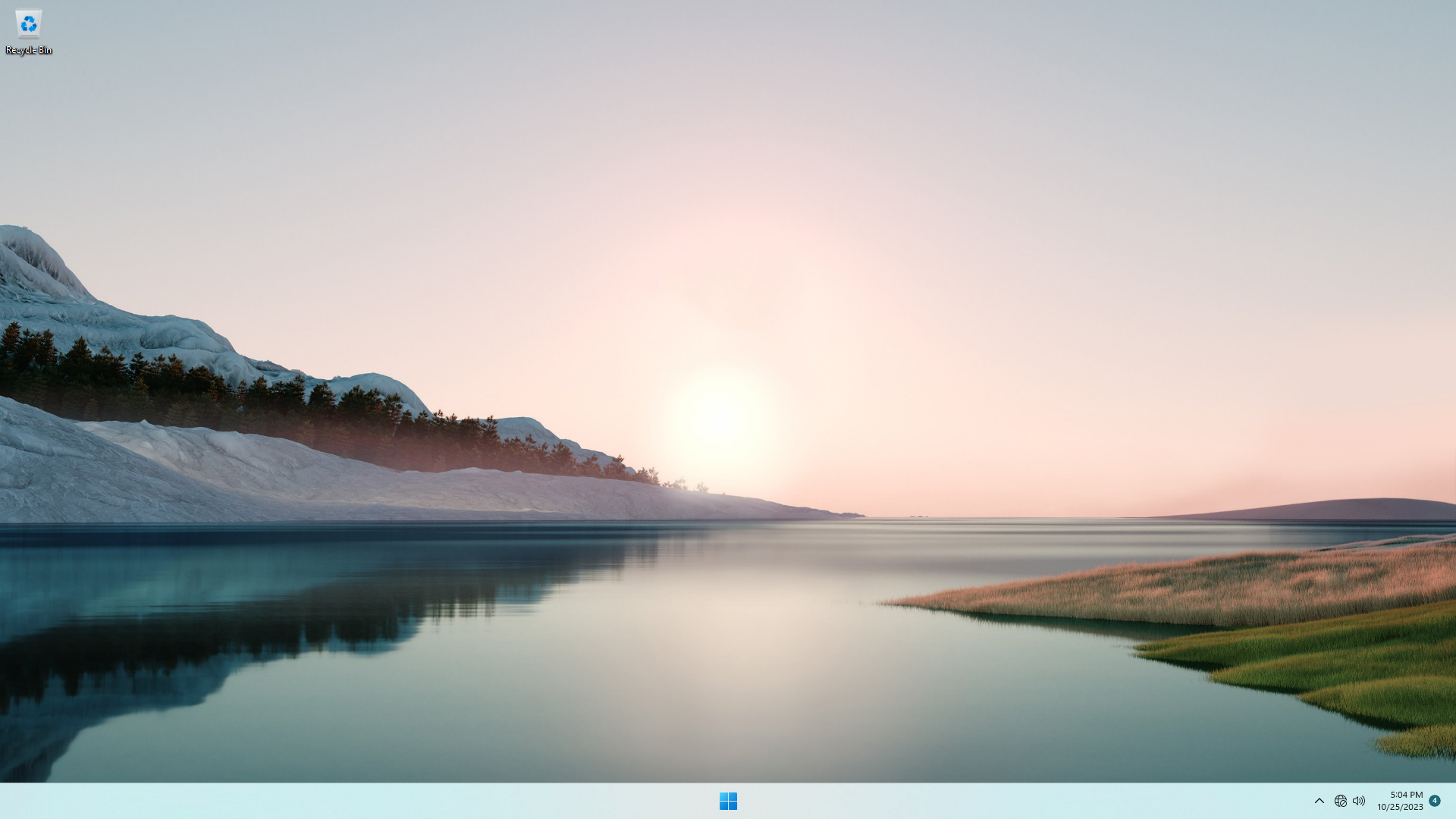If you're on a fresh Windows 11, there are a few things to do to keep it clean of Trackware. Trackware is defined as software that may remotely track a user without their knowledge.
Steps
In order of importance:
- Disable Intrusive Privacy settings
- Disable Bing Search and Cortana in Start Search
- Disable Windows Defender
- Disable Automatic Windows Update
- Disable Automatic Windows App Updates
- Remove Widgets (
WIN+Wshortcut) - If using Microsoft Edge: Secure Microsoft Edge privacy and permissions settings
Final words
This article is meant as a bookmarkable link, as a go-to reference for quickly cleaning up Windows 11 Trackware. It will be updated with more links as time goes.