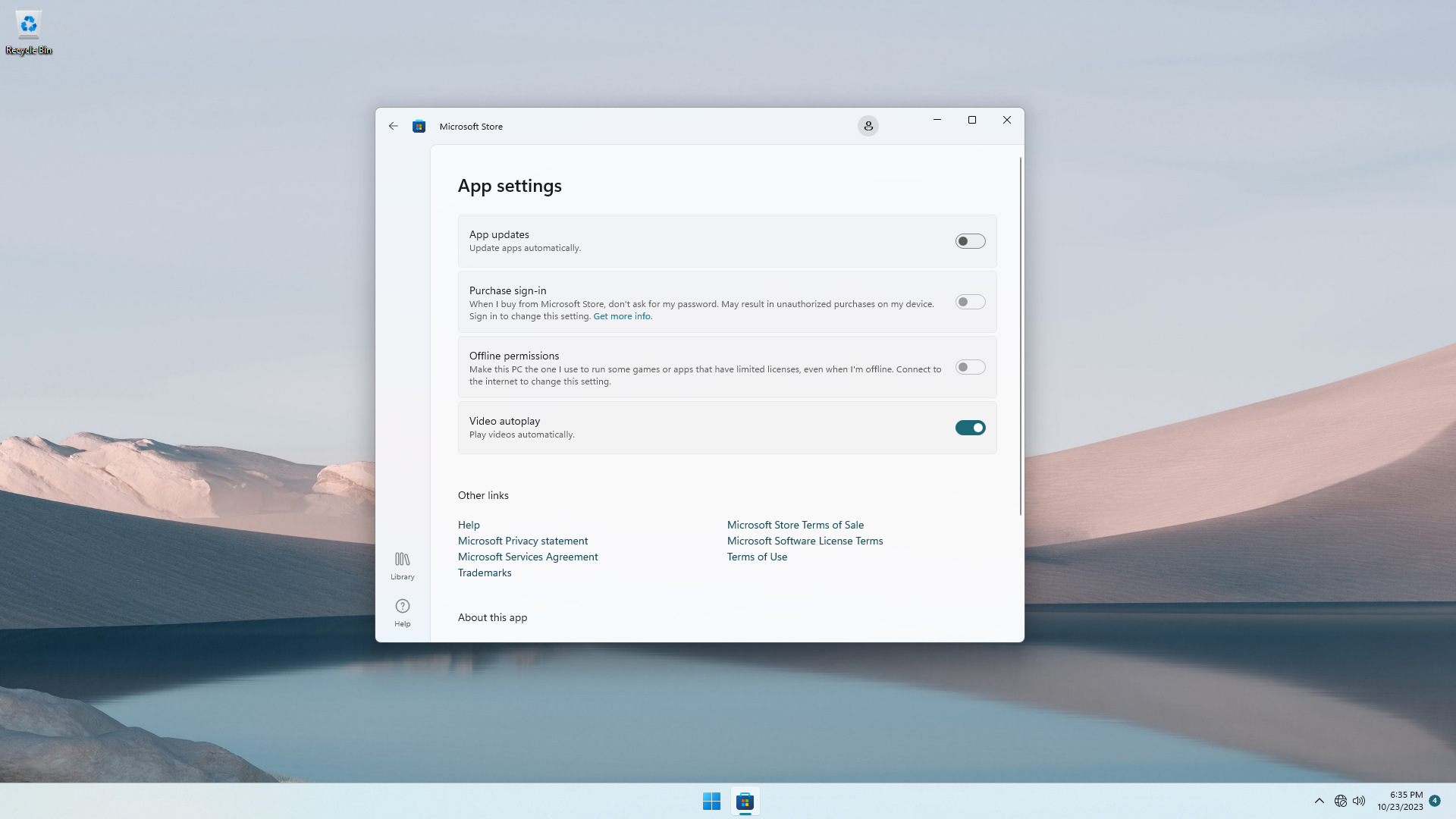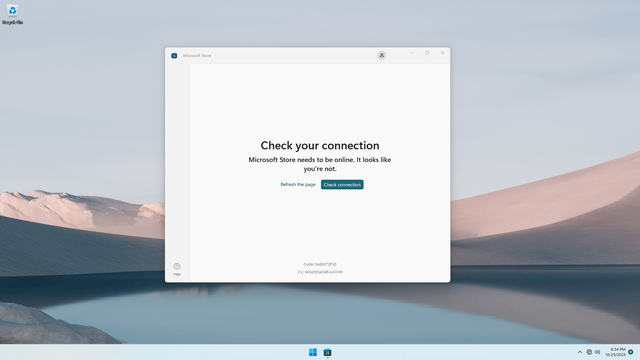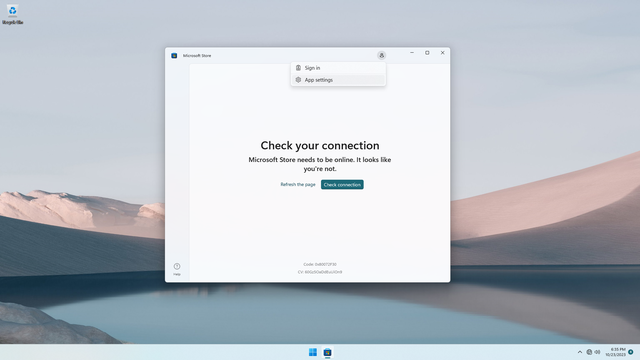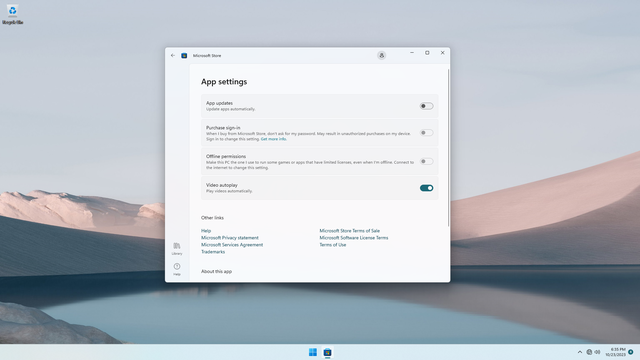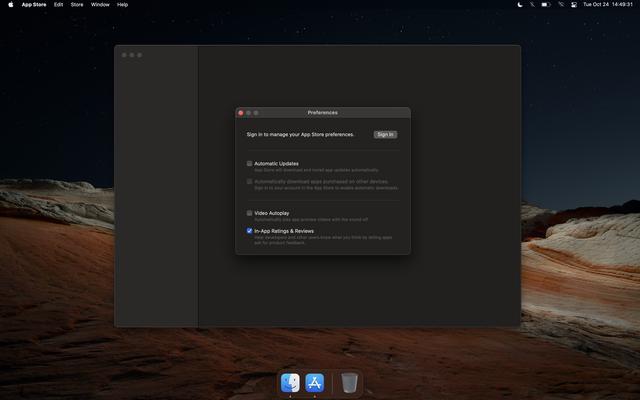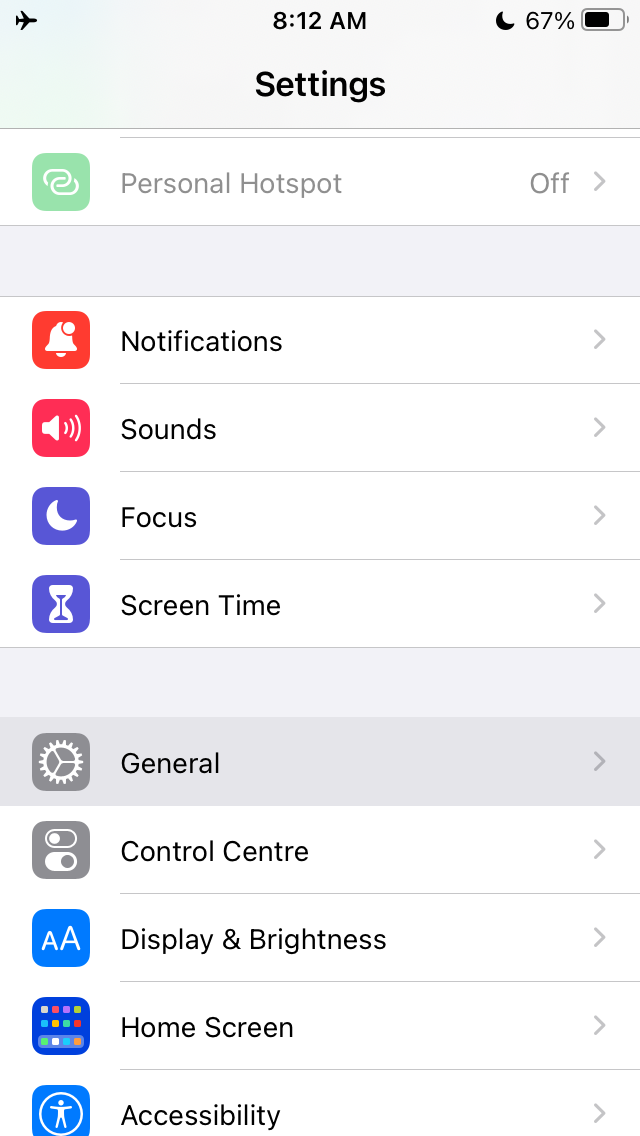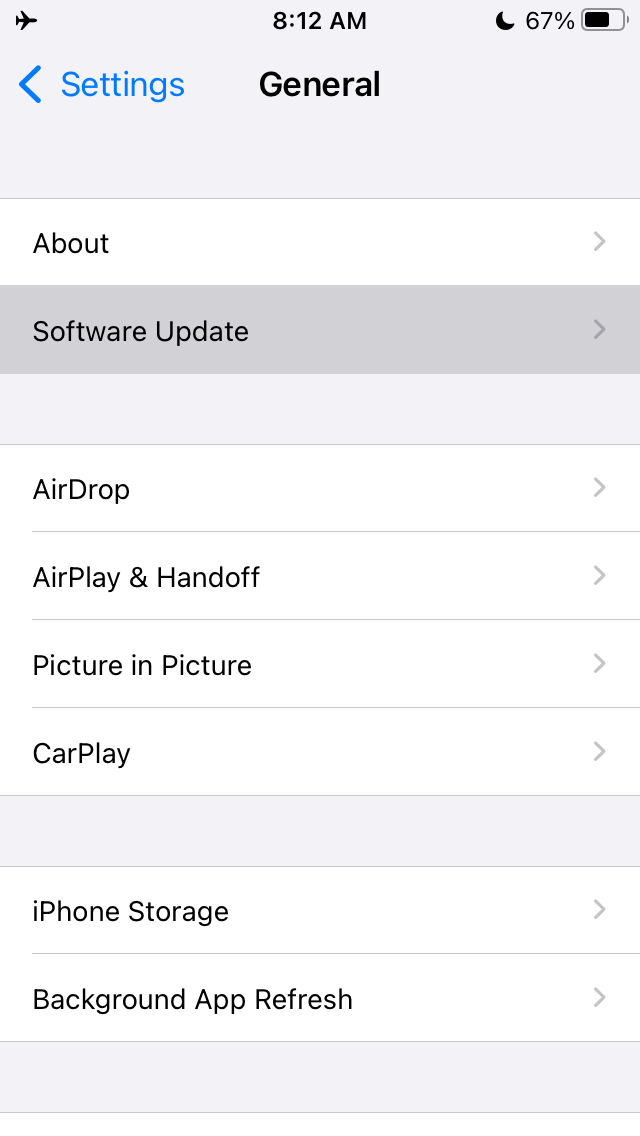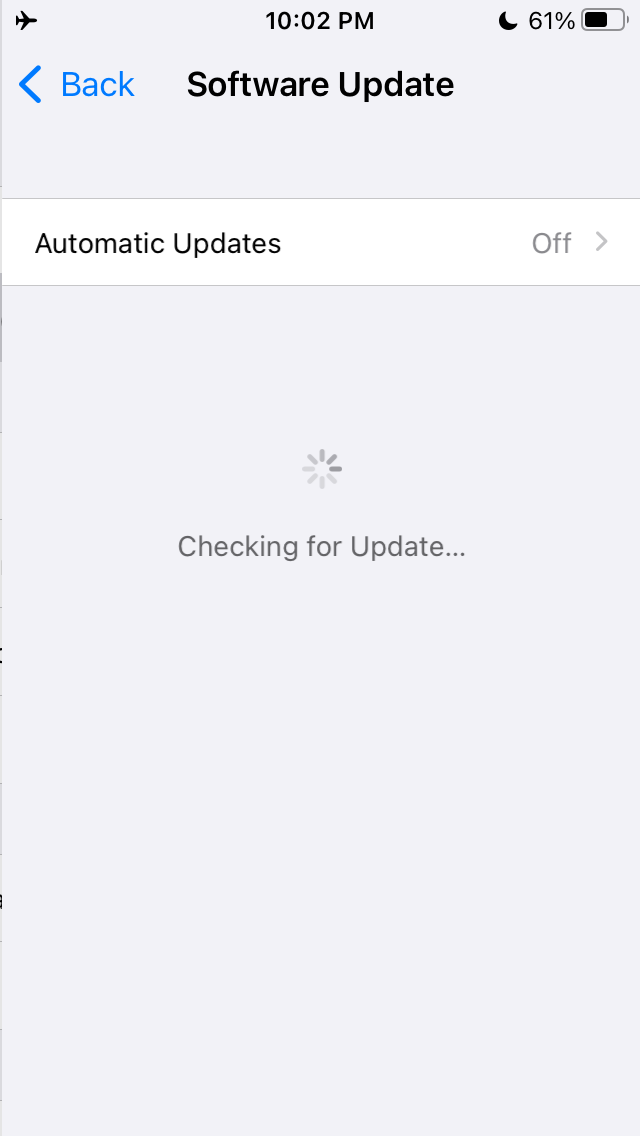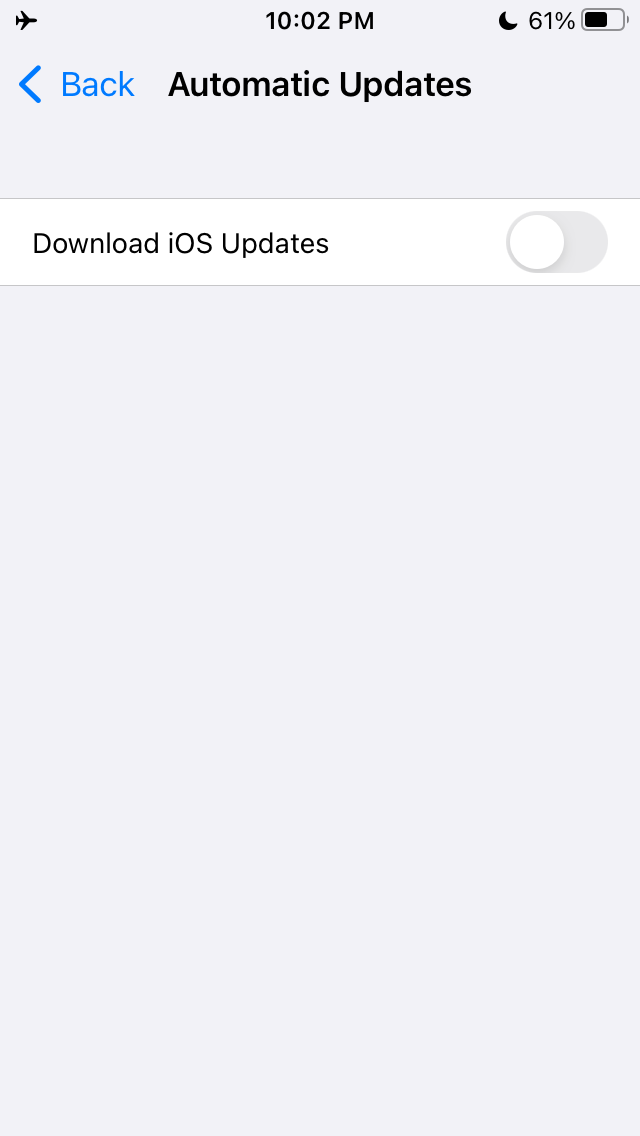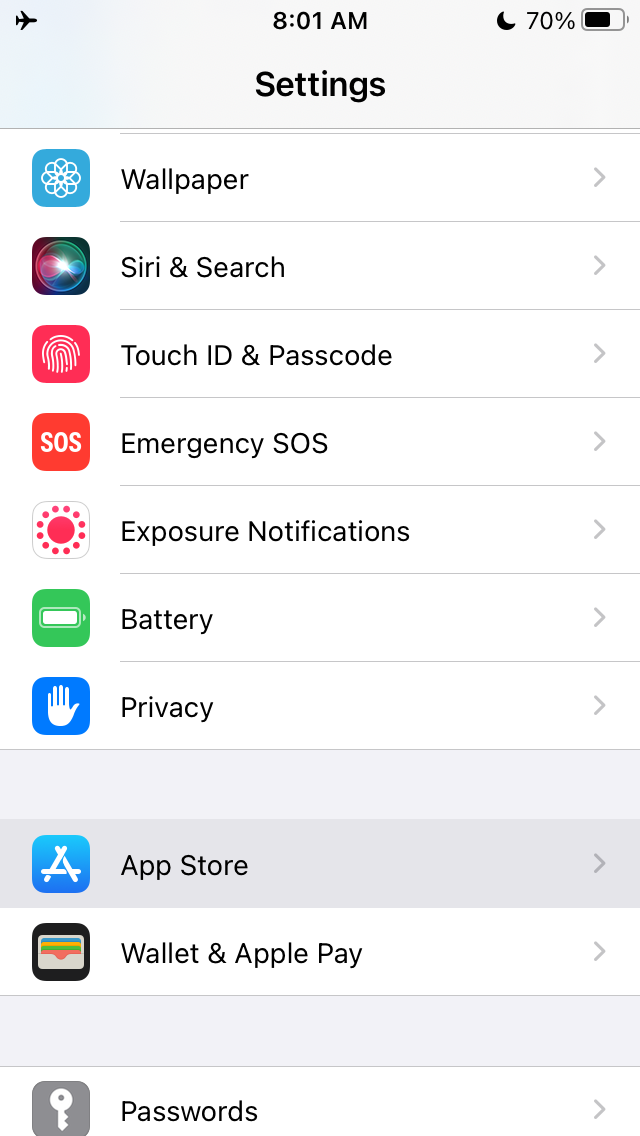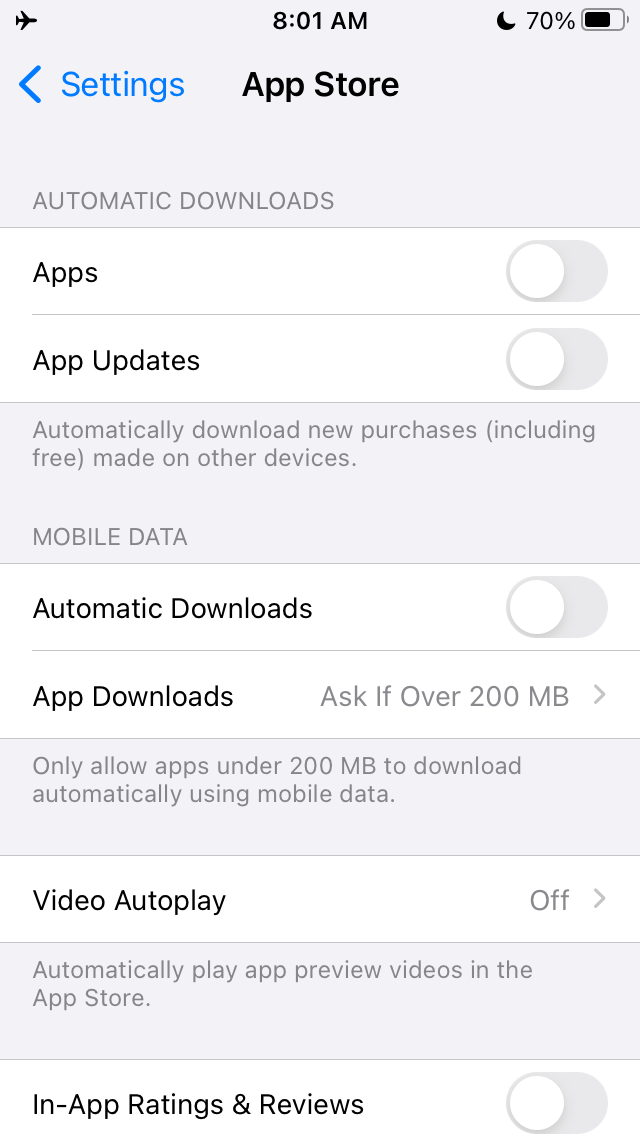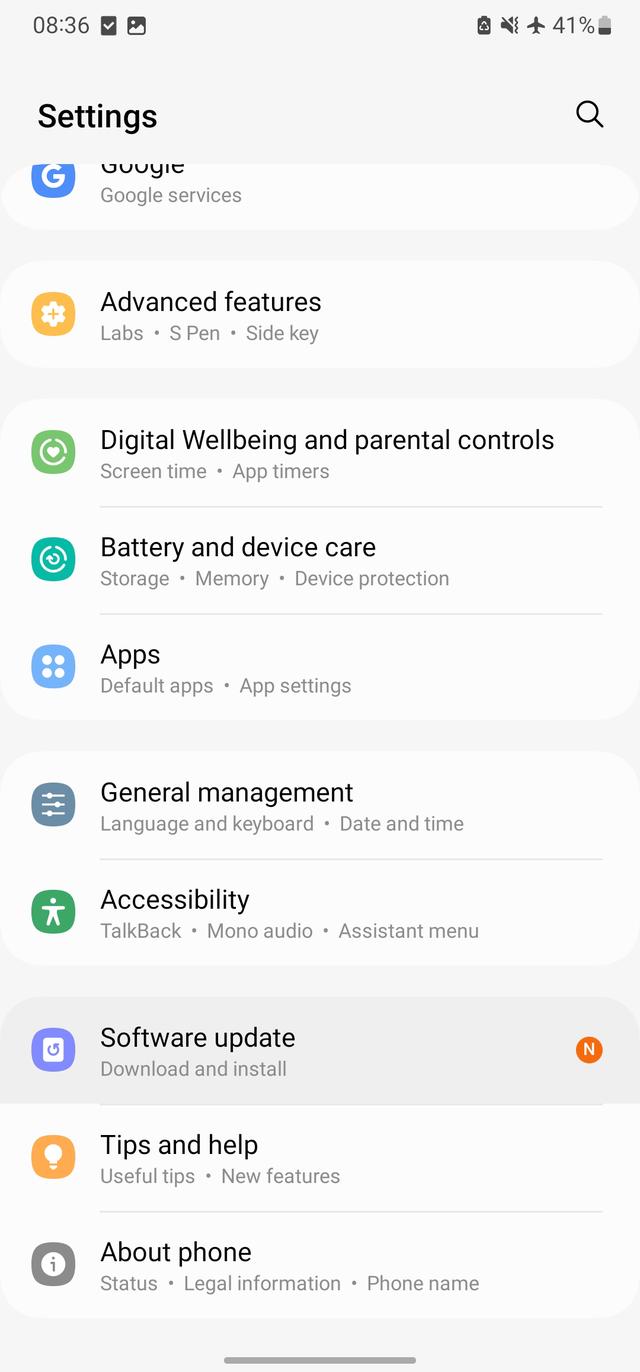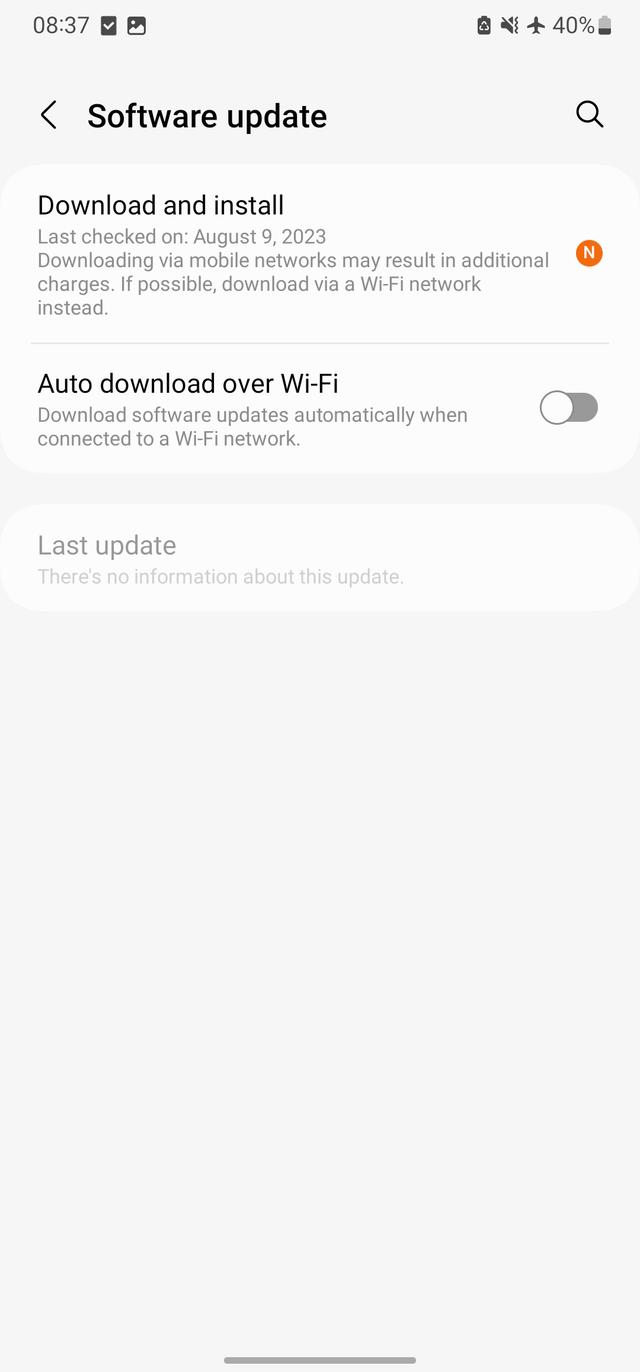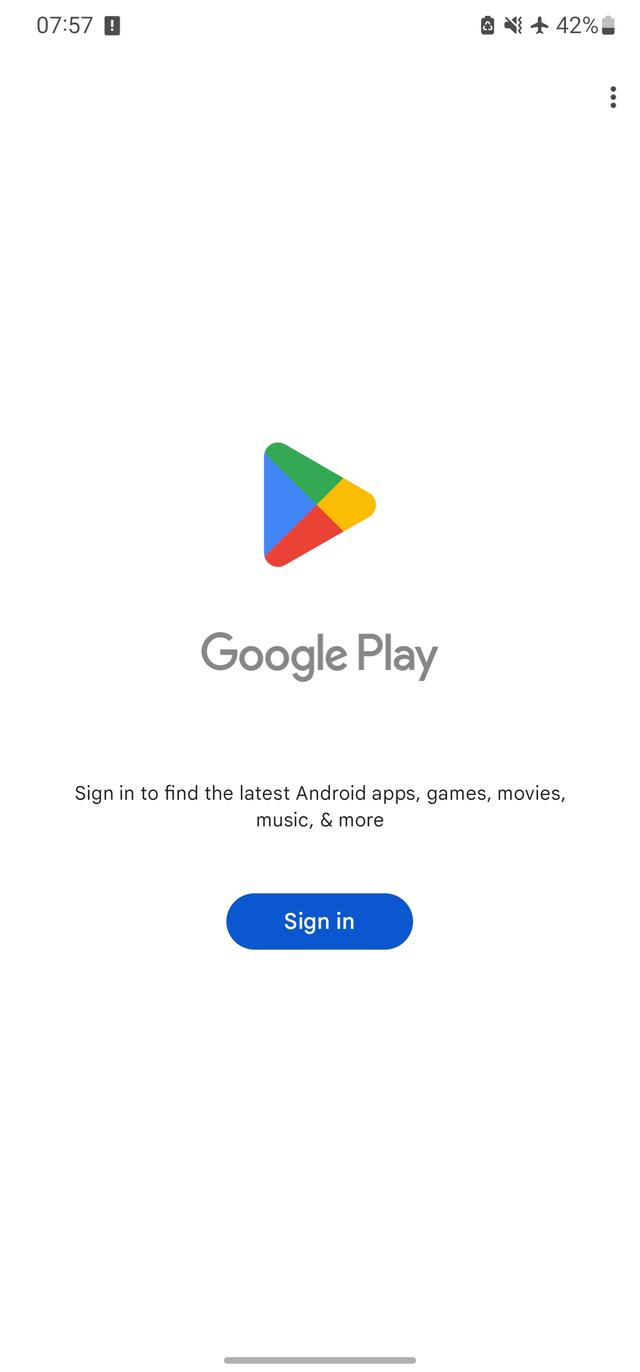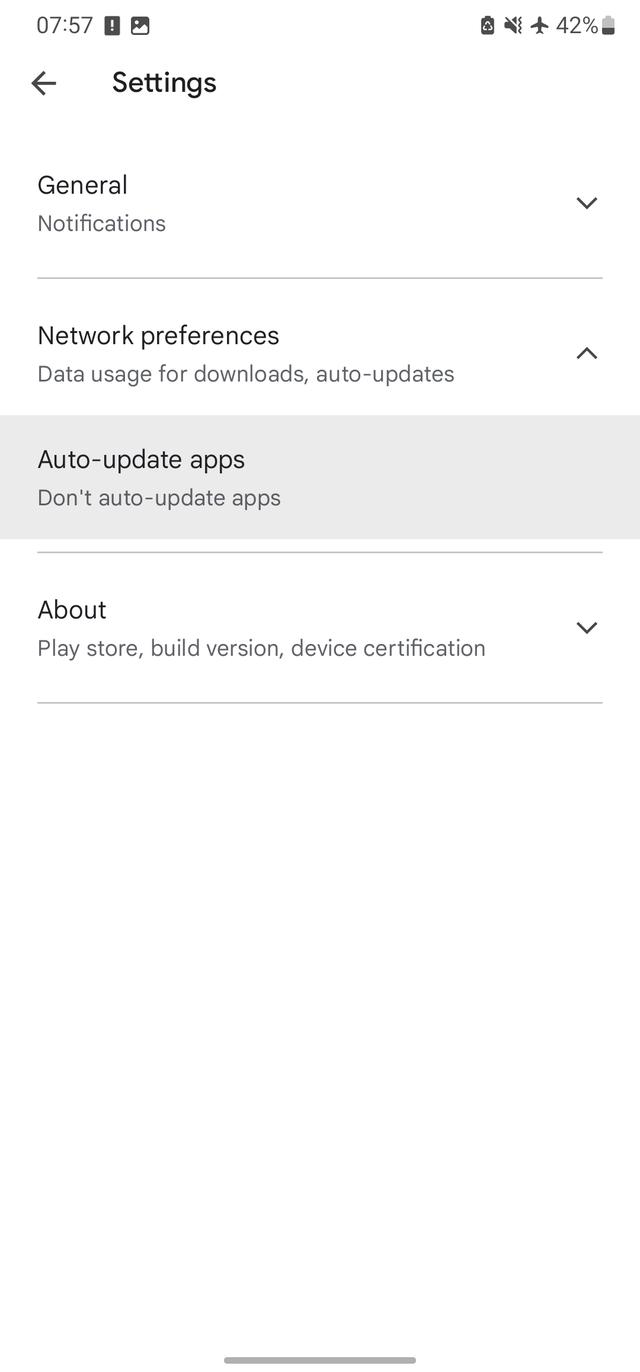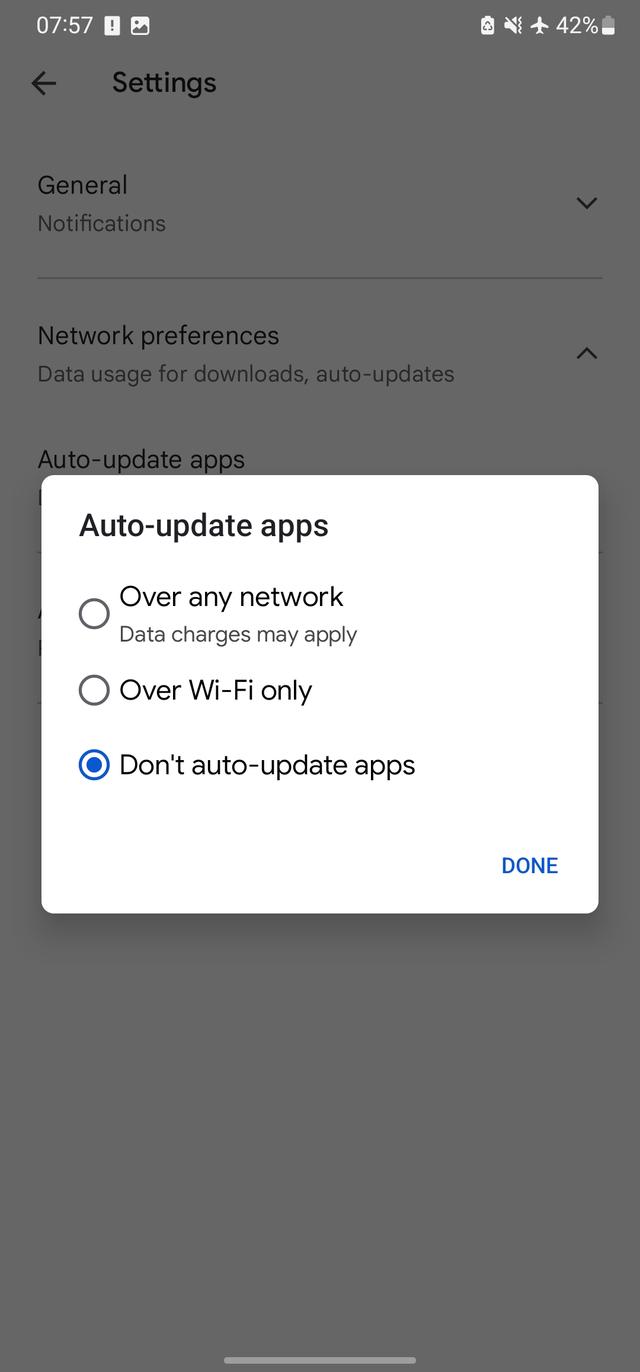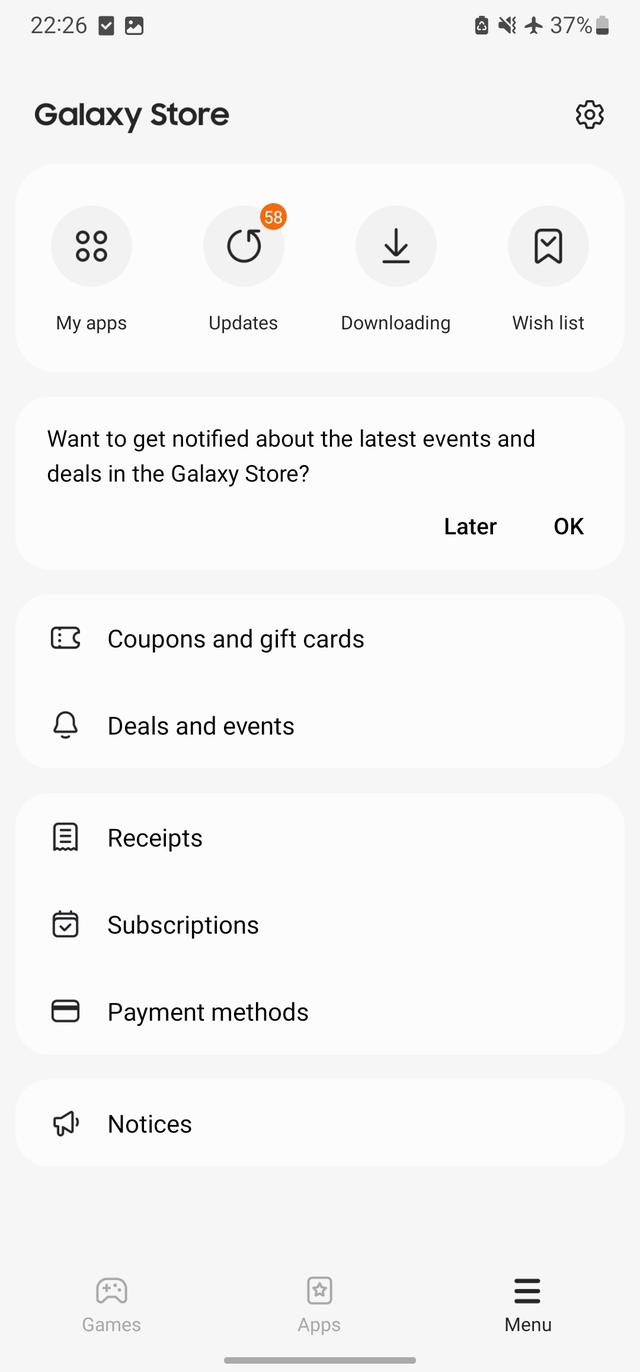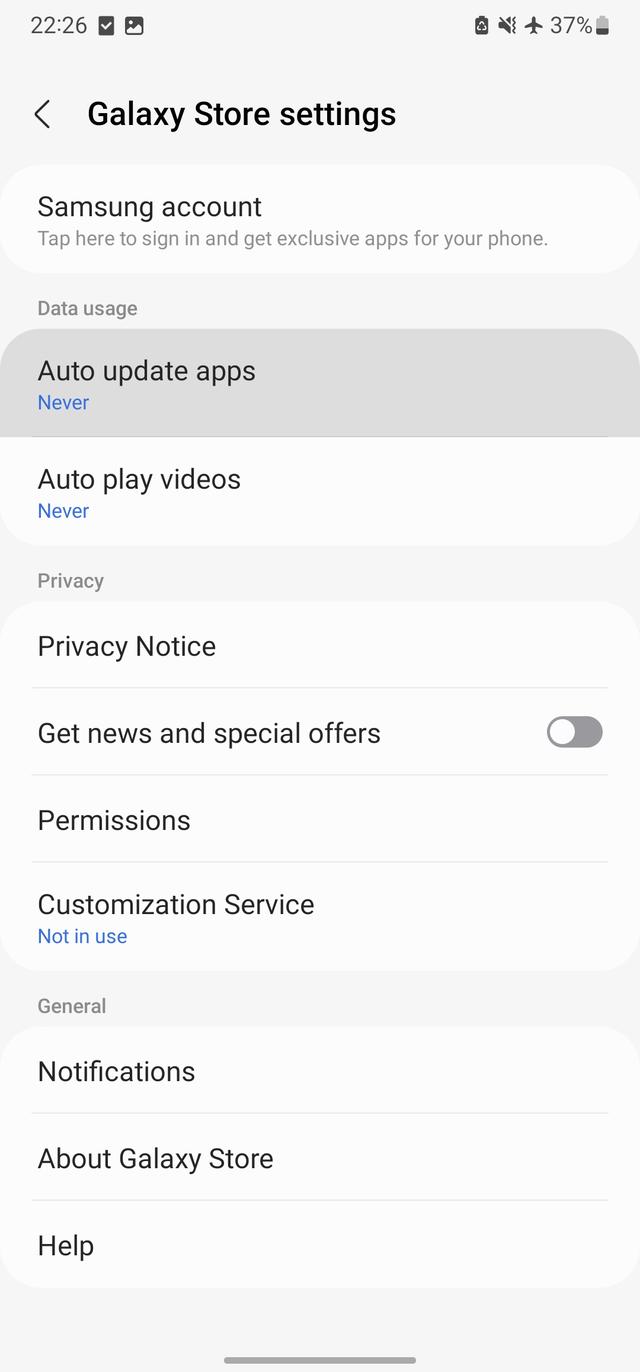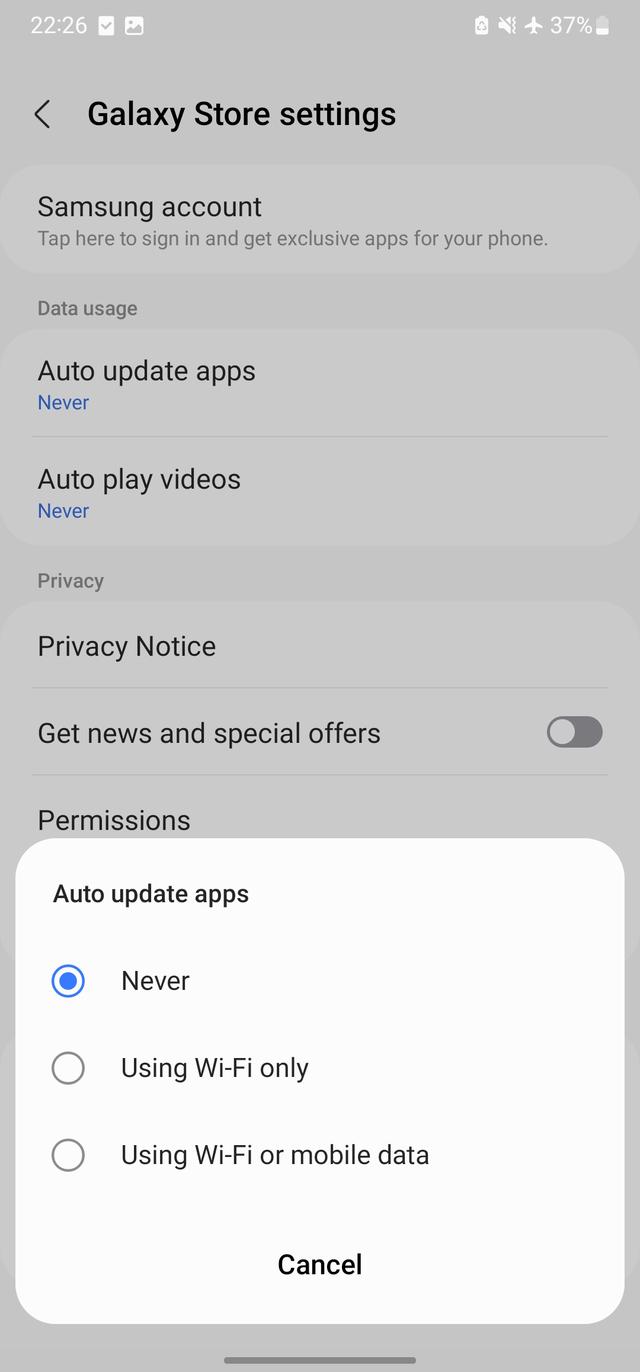It's probably happened before. An update breaks app behavior or system stability. And we get more surprises with automatic updates.
It's better to disable automatic updates entirely across all devices. Users need to keep watch over what is theirs, and not delegate them to strangers.
Windows
Disable System Automatic Updates
See this article on disabling Automatic Windows Update via Group Policy.
Disable App Automatic Updates
macOS
Disable System Automatic Updates
Disable App Automatic Updates
iOS
Disable System Automatic Updates
Disable App Automatic Updates
Android
Disable System Automatic Updates
Disable App Automatic Updates (Google Play Store)
Disable App Automatic Updates (Galaxy Store)
Evaluation of Updates
Pros:
- Adds new features
- Improves security, stability, and performance
- May improve user experience
Cons:
- Adds unwanted features
- May impair user experience through removal of familiar behavior
- May reduce stability and performance
- Compromises user privacy with features said to "improve or personalize user experience"
- Deprecates existing features (sometimes silently)
- Mutates system state
Evaluation of Automatic Updates
Pros:
- Gets the "latest features" quickly
- Hotfixes critical bugs immediately
Cons:
- Overtrusts in update distributor
- Assumes update benefits outweigh the risks
- Frustrates user workflow with one catastrophic update
- Precludes immediate instructions to undo broken behavior
- Creates user compacency in monitoring system health
- Mutates system state silently while user is asleep
- Compromises user privacy silently with its constant reception of updates
- Apps: Applies globally to all apps, with no way to scope to certain apps (as of yet of writing)
- Apps: Disallows rollback to previous app version(s)
Tips
Having disabled automatic updates, here's some tips for managing updates:
- Manage updates manually
- Read update changelogs before installing updates, always! This keeps "user experience updates" out of the way as much as possible
- Install OS updates only for machines that really need them
- Install app updates only for apps that really need the latest features
- Remove unused apps. This reduces clutter, keeping devices clean
- Remember how fresh a new device feels like? We bog ourselves down with apps. If you can't decide, hard reset the device, and install only needed apps one at a time
- Do not use technology unless absolutely necessary. This reduces ground for the big tech's reach over our lives
Final words
It is becoming clear across that tech landscape, across all major OSes and their App Stores, that there is a general push to have users think that automatic updates are generally beneficial, and that stale OSes and apps put them at risk. This push is apparent, as seen by the constantly firing update notifications of OS updates, which are increasingly difficult to suppress or disable without the user going to great lengths, as well as the yellow and red colors used to frame older apps as dangerous, when they may not actually be. In general, machines and apps that connect to a network are most vulnerable to becoming the means by which user devices become compromised, while machines and apps that do not connect to a network may be as old as ever and be perfectly fine.
It has hence, become apparent that the big tech's push for automatic updates is clearly going over the line, in their aim to gain ground over user privacy, and their goal of eroding user control over their own devices.